Soundop Audio Editor sebuah tools audio editor yang ringan bagi sobat haramain mempunyai spek rendah. Dengan aplikasi ini sobat dapat melakukan pengubahan berkas suara, merubah jenis berkas suara, serta dapat melakukan merekam suara.
Audio Formats
Support ASIO devices for low latency playback and recording.
Record audio up to 24 bit precision and 192 kHz.
Load audio data from most audio and video formats.
Load audio data from CD track.
Save audio to major audio formats including MP2, MP3, WAV, WAV64, AIFF, AU, OGG, FLAC, APE, WMA and raw PCM files.
Edit ID3 tag, vorbis comment, RIFF, AIFF and other metadata for corresponding audio formats.
Edit ACID loop information for music loops.
Audio Editing
Copy, cut, paste, delete, crop and mix paste audio data with sample precision.
Edit audio spectrum in selected region.
Remove background noise of recordings with noise reduction tool.
Process audio with amplify, fade-in, fade-out, gain envelop, normalize, invert, reverse, time stretch and pitch shift tools.
Adjust time selection according to zero crossing of waveform.
Apply effects chain to audio selection with FX Rack panel.
Smooth edit boundaries with crossfade automatically.
Multitrack Mixing
Record from multiple input devices to audio tracks concurrently.
Precisely control record position with punch-in, punch-out and loop record.
Add unlimited number of audio and bus tracks.
Professional mix engine with 32 bit precision.
Add multiple send streams from track to bus tracks.
Set track output to side-chain input of audio effects.
Drag and drop audio source to add audio clips.
Copy, cut, paste, delete, resize audio clips and remove audio clips in time range.
Loop audio source to unlimited length in audio clip.
Set fade-in, fade-out and transparency of audio clips.
Cross fade overlapped audio clips automatically.
Time stretch and pitch shift audio clips in real-time.
Add audio effects with FX rack for tracks and audio clips.
Record and edit automation curve for tracks and audio clips with sample precision.
Add multiple automation lane for tracks and audio clips and manage multiple envelops in each lane.
Audio Effects
Show multiple effect panels to instantly monitor and adjust several audio effects.
High quality built-in effects including EQ, compressor, limiter, reverb, chorus, flanger, phaser, delay, echo, and more.
Support VST and VST3 effect plug-ins with optimization to access abundant third party effects.
Apply effects with built-in effect presets and effects chains. Add custom effect presets and effects chains for favorite settings.
Switch between different presets of audio effect with single click in presets list.
Automate bypassing of audio effects with parameter envelop.
Ease of Use
Customize workspace with functional panels.
Customize keyboard shortcuts to speed up operations.
List all recent audio files and projects in Start panel and open them with a single click.
Manage all properties of a track in Track panel.
Edit properties of audio clip in Clip panel with precision.
Manage automation curves of audio clip with Clip Automation panel.
Monitor and adjust settings for all tracks in Mixer panel.
Manage audio sources of multitrack project clearly and conveniently with Files panel.
Add markers for positions and ranges, list all markers in Markers panel and navigate easily to saved locations.
Group metadata into tabs in Metadata panel according to metadata formats and show native metadata groups for selected audio format.
Use History panel to undo/redo operations to a specific editing point with a single click.
Organize effects and effects chains clearly into a tree in Effects panel and use drag and drop to add effects.
Use Browser panel to navigate audio sources and add shortcuts for favorite locations.
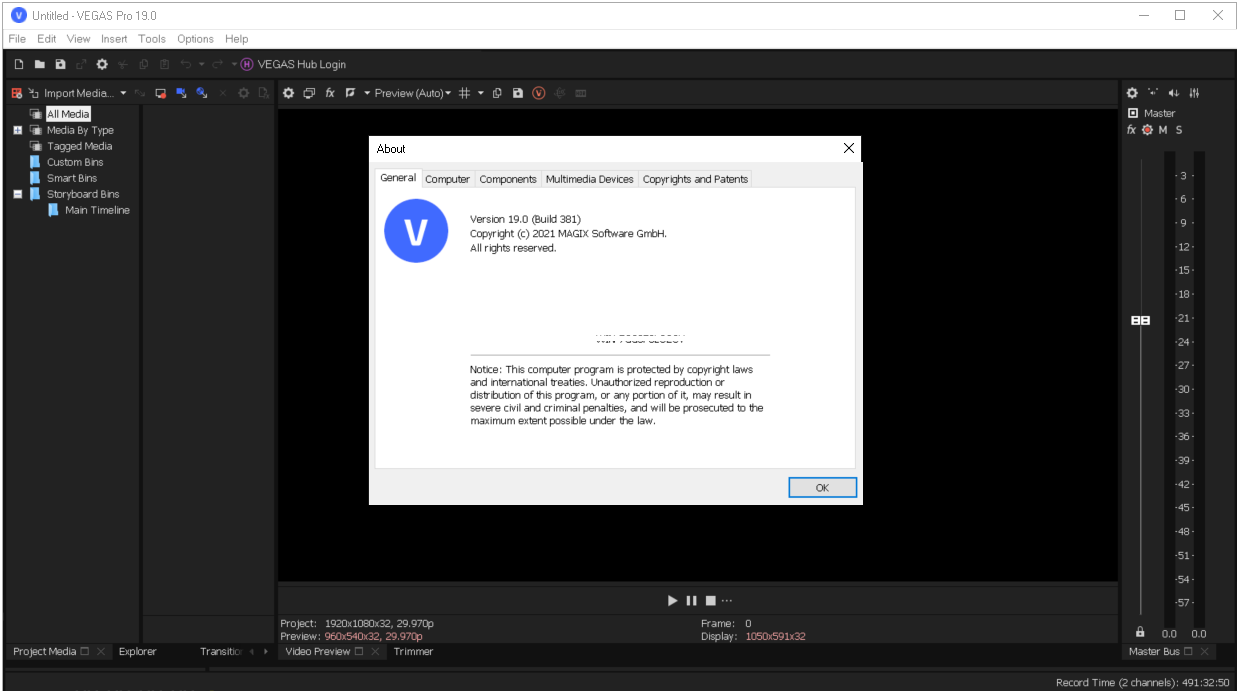






.jpg)




Tidak ada komentar:
Posting Komentar