If you have just installed the latest version of windows 10 or upgraded your older operating system to windows 10, then here is our list of best windows 10 apps for 2016-17 to free download and install right now. Our list of windows 10 apps includes most popular, useful and most important apps and you don’t wanna miss a single one.
Windows 10 has now become the most popular and advanced operating system since its release in July 2015. Windows 10 is without doubt the coolest operating system ever released by Microsoft. Its usability, creative features, advance security system and user friendly environment makes it stand out from other operating system but all features of windows 10 are useless without these cool apps below.
There are thousands of windows 10 apps have been created and available online but not all are useful. So today we put a lot of effort to find out some of the best and coolest windows 10 apps for you to download and enjoy right now.
We have several uses of desktop apps in our daily life such as for browsing, messaging, gaming, drawing, mailing, downloading, chatting and almost for everything there is an app. Windows 10 came up with many useful built in apps to play with. But our today’s list of best windows 10 apps will completely change your experience of windows 10.
The first app in our list of best windows 10 apps is wunderlist. Wunderlist has just become Microsoft app and has some cool features that let you set reminders, make lists, create due dates, plan trips and develop projects. The good thing about Wunderlist is that it syncs across Android, iOS and Mac to access your data anywhere you are.
Microsoft's OneNote is the second cool app in our list of best windows 10 apps. OneNote let you type, hand write and draw anything from the web to your notebook. Either you are a professional attends meetings, a student taking notes or a teacher OneNote is a must have windows 10 app.
Drawboard PDF is yet another most popular and useful app available for windows 10 users. Drawboard is a best tool to read, edit and markup your PDF files. It comes with many cool options so let you do anything you want with your PDF files.
If you love to organize and share your videos and pictures then Plex is the right app for you. Plex is a free app that let you create your own media center and you can stream and share videos between all connected devices.
Adobe Photoshop Express has some cool features that not only let you snap pictures but also to reduce noise, make quick tweaks, apply filters, adjust color, crop and much more. After editing your photos and videos you can also share them on social media using Adobe Photoshop Express.












































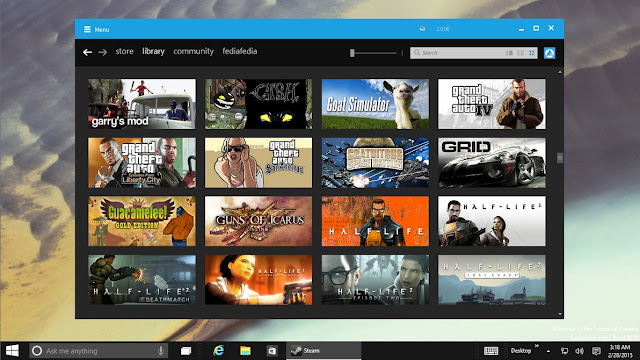







.jpg)



