
Versi Windows 10 Lite ini sangat cocok buat kalian yang punya laptop atau PC dengan spesifikasi yang sangat pas-pasan tetapi ingin merasakan atau ingin upgrade ke Windows 10. Windows 10 Lite adalah versi Windows 10 yang telah di optimasi dan telah di modifikasi sedemikian rupa agar dapat berjalan lancar di PC atau Laptop dengan spesifikasi rendah. Windows 10 Lite juga sangat cocok untuk kalian yang menggunakan PC atau Laptopnya hanya untuk sekedar ngetik tugas, browsing, dan bermain game-game ringan dan tidak membutuhkan fitur yang komplit.
Kelebihan Windows 10 Lite Edition :
 |
| (Sumber : Google Image) |
1. Ringan
2. Spesifikasi rendah (Hampir mirip spek untuk windows 7)
3. Booting cepat
4. Fitur bawaan cukup dan tidak se-kompleks seperti Windows 10
5. Stabil dan mulus dalam menjalankan aplikasi
Namun Windows 10 Lite ini memiliki sedikit kekurangan yaitu Windows 10 Lite Edition ini tidak mendapatkan update langsung.
 |
| (Google Drive) 2 Gb |













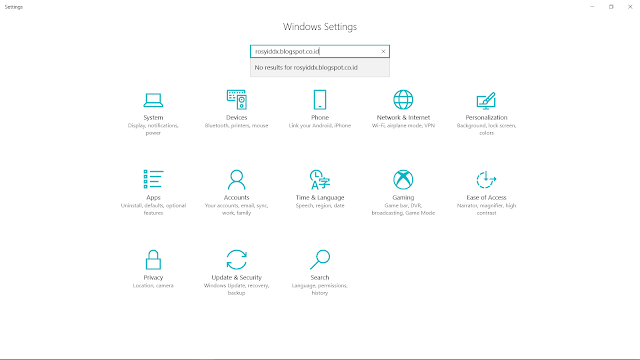
































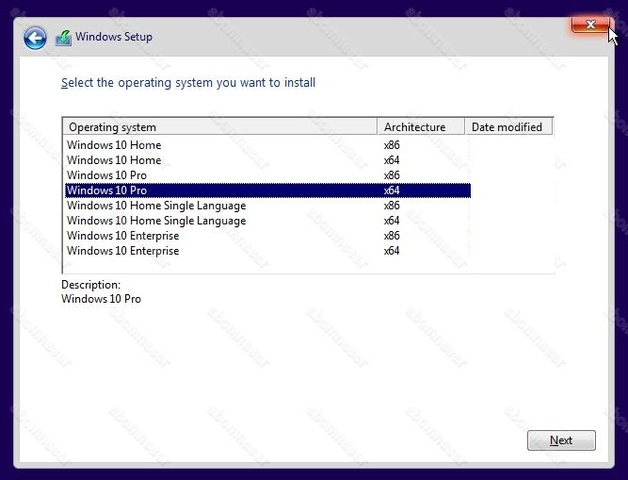

![Cara Menghapus Windows.old [www.faidishare.com] Cara Menghapus Windows.old [www.faidishare.com]](https://blogger.googleusercontent.com/img/b/R29vZ2xl/AVvXsEh8PrM6xtLO-RMslidLc3hiFZtzlbQaS_xhbOm2-fu_PrTTpBaTUQ5SmEQbQcytIE3BQ2RmaaRExscuP1qDINX6654NOa8EURVk6SSTBOeGI53umIBg7l6hCFawEYrnOwbIDUhtoxhEIxvO/s400/Cara+Menghapus+Windows.old+%255Bwww.faidishare.com%255D.gif)
![Cara Menghapus Windows.old [www.faidishare.com] Cara Menghapus Windows.old [www.faidishare.com]](https://blogger.googleusercontent.com/img/b/R29vZ2xl/AVvXsEiAFNLDp0lRPo6h7dLwWgwGzM-T2_QDKvJSeNcoZiXl_ak-xAPamowDspNDEzY_tY0LT5dmX3E8Gg-qm5QJwp_DJnT9kVfguF2YA0n8_YrQecq_Mnyn6B_oSoqgrvJK7KcF6HfRbljv5COL/s640/1.+Cara+Menghapus+Windows.old+%255Bwww.faidishare.com%255D.png)
![Cara Menghapus Windows.old [www.faidishare.com] Cara Menghapus Windows.old [www.faidishare.com]](https://blogger.googleusercontent.com/img/b/R29vZ2xl/AVvXsEgDMlcIGY5GTWTvixQPDmXxhnkr_8Tx8JphiLuh57AUZTtKU7CvkyOX5-OAMPweBnielORBA7NvHpfHI7OrCLyeHxKRkEsVYPPcz26cbRQrQjgPlcHc_C1mRsCJQRLSyMaV5pdbXcRjt88R/s640/2.+Cara+Menghapus+Windows.old+%255Bwww.faidishare.com%255D.jpg)
![Cara Menghapus Windows.old [www.faidishare.com] Cara Menghapus Windows.old [www.faidishare.com]](https://blogger.googleusercontent.com/img/b/R29vZ2xl/AVvXsEjRiEAaTxp6T4OYEJHBJ0lxjHHwXDGk5oA6DQCwNjLf1ERZgc_OBBsFJ9DsUHsI144o3oR3K-uoV40rPqEQCzBqAYz6STiqY9pjARJCGpX6zLPq5ybi6KIehb7eNPFJ7_fXMO0LT53NLff8/s400/3.+Cara+Menghapus+Windows.old+%255Bwww.faidishare.com%255D.jpg)
![Cara Menghapus Windows.old [www.faidishare.com] Cara Menghapus Windows.old [www.faidishare.com]](https://blogger.googleusercontent.com/img/b/R29vZ2xl/AVvXsEi8YLnD2WAi7AIEwTYrcpxqU5uOlfzUMe8_8kH-R1i0kbBA25h2eklnPnNdebYWPWy6vCRVnL7cvahbQsUMXl7SpW74dBg4g7Jw5ht9iD47V-mvv5tF0DlewhspuuB1RIuhdSOLRMYXCWIs/s400/5.+Cara+Menghapus+Windows.old+%255Bwww.faidishare.com%255D.jpg)




.jpg)



