
Adakah dari sobat yang merasa kesulitan ketika ingin mendownload dari Situs video paling populer di dunia (YouTube), hal yang paling sering di lakukan adalah menggunakan cara Download This Video ( By Internet Download Manager ) yang secara otomatis muncul.
Apabila Hal tersebut Tidak Muncul, mungkin akan menjadi sebuah rasa kebingungan sendiri buat sobat yang ingin mendownload Video dari Situ Youtube Tersebut.
Solusi yang sangat mudah dan benar-benar populer adalah menggunakan Software (YTD) YouTube Video Downloader Pro 5.0.0.0 Terbaru ini.
Sistem kerjanya kita hanya Copy paste Url ke dalam Software Youtube Downloader Pro, kemudian Download. Ataupun sobat ingin langsung mengconvert Formatnya, baik itu ke jenis format Video lain, atapun ke Format Audio saja.
Sangat Mudah tentunya. Tidak hanya Youtube yang dapat di download menggunakan YouTube Video Downloader Pro 4.9.2.0 Terbaru. Video yang beredar di facebook, dailymotion dan masih banyak lagi support sampai dengan 50 lebih situs video streaming terpopuler di dunia. Termasuk situs video uhuk-uhuk. :-D
Langkah Install dan Aktivasi:
Apabila Hal tersebut Tidak Muncul, mungkin akan menjadi sebuah rasa kebingungan sendiri buat sobat yang ingin mendownload Video dari Situ Youtube Tersebut.
Solusi yang sangat mudah dan benar-benar populer adalah menggunakan Software (YTD) YouTube Video Downloader Pro 5.0.0.0 Terbaru ini.
Sistem kerjanya kita hanya Copy paste Url ke dalam Software Youtube Downloader Pro, kemudian Download. Ataupun sobat ingin langsung mengconvert Formatnya, baik itu ke jenis format Video lain, atapun ke Format Audio saja.
Sangat Mudah tentunya. Tidak hanya Youtube yang dapat di download menggunakan YouTube Video Downloader Pro 4.9.2.0 Terbaru. Video yang beredar di facebook, dailymotion dan masih banyak lagi support sampai dengan 50 lebih situs video streaming terpopuler di dunia. Termasuk situs video uhuk-uhuk. :-D
Langkah Install dan Aktivasi:
- Download dan Extract "YouTube Downloader 5.0.rar"
- Install "YouTube Downloader 5.0.exe"
- Lalu pilih ”Decline”
- Setelah Install Selesai, jangan di jalankan Dulu Youtube Downloader nya
- Selanjutnya silahkan klik Kanan pada "Patch YouTube Downloader 5.0.exe", pilih Run as Administrator
- Klik tombol Patch
- Selesai
Screenshot:
Link Download:
- Download YouTube Video Downloader Pro 5.0.0.0 Terbaru - (11 MB)
- Password if need : | Tested in Windows 8.1 Single Language 64 Bit
Terima Kasih atas Kunjungannya
Semoga Bermanfaat ^_^

















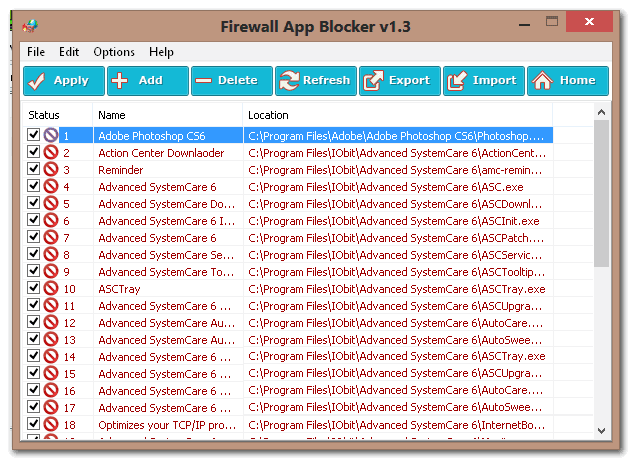




























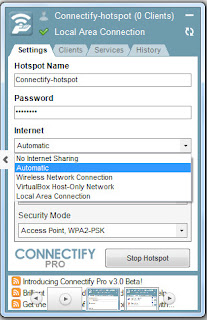




.jpg)



